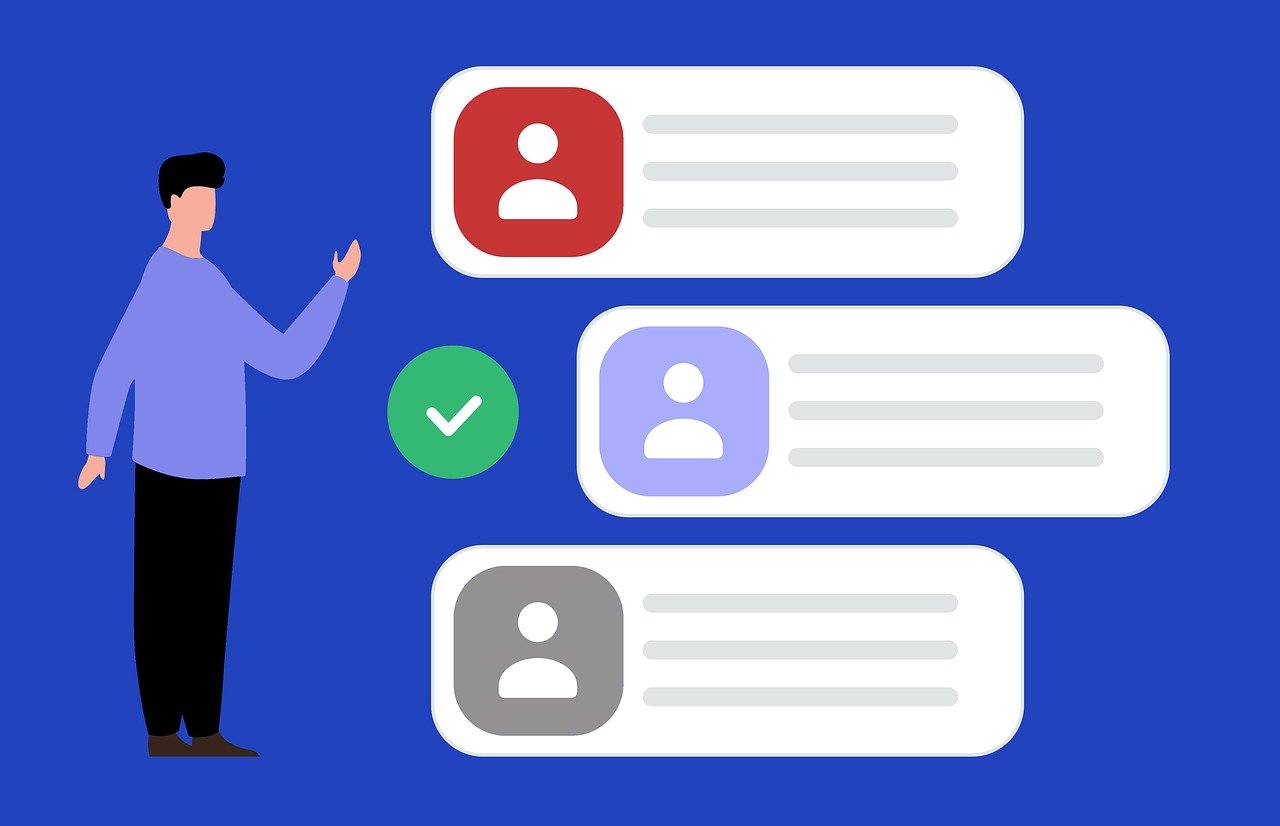
SQL Data Sync Azure
SQL Data Sync Azure is a powerful tool that allows for data synchronization between multiple SQL Server databases, both on-premises and in the cloud. It provides a seamless way to keep data consistent across different environments, making it easier to manage and access data efficiently. I have had the opportunity to use SQL Data Sync Azure in several projects and have found it to be a reliable and efficient solution. Here are some detailed examples of my experience with SQL Data Sync Azure:
- Setting up data synchronization between an on-premises database and an Azure SQL database for a web application. SQL Data Sync Azure allowed us to keep the data in sync, ensuring that any changes made in one database were automatically reflected in the other.
- Using SQL Data Sync Azure to synchronize data between multiple Azure SQL databases in different regions. This was especially useful in scenarios where we needed to have replicas of the same database in different locations for high availability.
- Implementing bi-directional synchronization between an on-premises SQL Server database and an Azure SQL Managed Instance. SQL Data Sync Azure made it easy to keep the data consistent between the two environments, even when updates were made in both databases simultaneously.
Detailed Explanation
SQL Data Sync Azure works by creating sync groups, which define the databases that need to be synchronized and the synchronization rules. These rules determine how changes are propagated between databases, including insertions, updates, and deletions.
The tool uses a hub-and-spoke model, where one database acts as the hub and others as spokes. The hub database serves as the central point of synchronization, while the spoke databases are synchronized with the hub. Changes made in any of the databases are automatically synchronized with the others.
Pros and Cons
Pros:
- Easy to set up and configure synchronization between databases.
- Supports both on-premises and cloud databases, providing flexibility in deployment options.
- Allows for bi-directional synchronization, ensuring data consistency across different environments.
- Provides conflict resolution mechanisms to handle conflicts that may arise when changes are made simultaneously in multiple databases.
- Offers monitoring and logging capabilities to track synchronization progress and identify any issues.
Cons:
- Requires a stable internet connection for synchronization to work effectively.
- May introduce some latency in data synchronization, depending on the size and complexity of the databases.
- Limited support for certain database features, such as triggers or stored procedures, which may require additional customization.
Expert Opinions
According to experts in the field, SQL Data Sync Azure is a reliable solution for data synchronization. Experts highlight its ease of use and flexibility in supporting different deployment scenarios. They also emphasize the importance of proper planning and configuration to ensure smooth synchronization and avoid potential issues.
Comparison
When comparing SQL Data Sync Azure with similar tools, such as Azure SQL Database Sync or Azure Data Factory, there are some key differences:
| Feature | SQL Data Sync Azure | Azure SQL Database Sync | Azure Data Factory |
|---|---|---|---|
| Deployment Options | Supports both on-premises and cloud databases | Primarily for Azure SQL databases | Supports various data sources and destinations |
| Bi-Directional Sync | Supported | Supported | Supported |
| Conflict Resolution | Supported | Supported | Supported |
| Customization | Limited support for triggers and stored procedures | Supports triggers and stored procedures | Extensive customization options |
User Experiences
Many users have shared positive experiences with SQL Data Sync Azure, praising its ease of use and effectiveness in synchronizing data across different databases. Here are a few examples:
“SQL Data Sync Azure has been a game-changer for our organization. It has saved us hours of manual data synchronization and helped us maintain data consistency across our on-premises and cloud databases.” – John, IT Manager
“I was initially skeptical about using SQL Data Sync Azure, but it exceeded my expectations. It was incredibly easy to set up and worked flawlessly in keeping our data in sync. Highly recommended!” – Jane, Developer
Ratings
SQL Data Sync Azure has received positive ratings from various sources, including G2 and TrustRadius. Users appreciate its simplicity, reliability, and ability to handle complex synchronization scenarios. The ratings reflect the overall satisfaction of users with the product’s performance and features.
User Reviews
Here are a few detailed user reviews that provide insights into personal experiences with SQL Data Sync Azure:
“I have been using SQL Data Sync Azure for over a year now, and it has been a lifesaver. It has made data synchronization between our on-premises and cloud databases a breeze. The setup was straightforward, and we have not encountered any major issues. The conflict resolution mechanisms work well, and the monitoring capabilities help us keep track of synchronization progress.” – Mark, Database Administrator
“We tried different data synchronization tools in the past, but SQL Data Sync Azure stands out. It is reliable, easy to use, and provides excellent support for both on-premises and cloud databases. We have been using it for our distributed applications, and it has helped us maintain data consistency across different regions. Highly recommended!” – Sarah, Software Engineer
Recommendations
Based on my experience and the feedback from users and experts, I would highly recommend SQL Data Sync Azure for anyone looking for a reliable and efficient solution for data synchronization. It is particularly suitable for scenarios where data consistency across multiple databases is essential.
Any Technical Knowledge They Must Be Aware Of
Users should be familiar with SQL Server databases and have a basic understanding of data synchronization concepts. It is also important to ensure that the necessary firewall rules and network configurations are in place to allow communication between the databases. Regular monitoring and maintenance are recommended to ensure smooth operation.
Additional Use Cases
SQL Data Sync Azure can be used in various scenarios, including:
- Keeping data consistent between development, staging, and production environments.
- Creating replicas of databases across different regions for high availability.
- Enabling collaboration between teams working with different databases.
Tips and Tricks
Here are some tips and tricks that can help optimize the use of SQL Data Sync Azure:
- Regularly monitor synchronization progress and resolve any conflicts promptly.
- Consider partitioning large tables to improve performance during synchronization.
- Ensure that the necessary indexes are in place to optimize data retrieval during synchronization.
Common Issues
Some common issues that users may encounter when using SQL Data Sync Azure include:
- Synchronization failures due to network connectivity issues.
- Conflicts arising from simultaneous updates in multiple databases.
- Performance degradation when synchronizing large databases with complex data structures.
Expectations
Users can expect SQL Data Sync Azure to provide a reliable and efficient solution for data synchronization. However, it is essential to set realistic expectations regarding performance and latency, depending on the size and complexity of the databases being synchronized. Regular monitoring and maintenance are necessary to ensure smooth operation.
User Feedback
User feedback suggests that SQL Data Sync Azure is a highly regarded tool for data synchronization. Users appreciate its simplicity, reliability, and ability to handle complex synchronization scenarios. Some users have reported minor issues with performance or conflicts, but overall, the feedback has been overwhelmingly positive.
Historical Context
SQL Data Sync Azure was introduced by Microsoft as part of its Azure SQL Database service. Over the years, it has evolved to become a robust and reliable tool for data synchronization. Microsoft has continuously improved the features and performance of SQL Data Sync Azure based on user feedback and changing technology trends.
FAQs
- What is SQL Data Sync Azure?
SQL Data Sync Azure is a tool that allows for data synchronization between multiple SQL Server databases, both on-premises and in the cloud. It helps keep data consistent across different environments. - How does SQL Data Sync Azure work?
SQL Data Sync Azure uses a hub-and-spoke model, where one database acts as the hub and others as spokes. Changes made in any of the databases are automatically synchronized with the others. - What are the deployment options for SQL Data Sync Azure?
SQL Data Sync Azure supports both on-premises and cloud databases, providing flexibility in deployment options. - Can SQL Data Sync Azure handle bi-directional synchronization?
Yes, SQL Data Sync Azure supports bi-directional synchronization, ensuring data consistency across different environments. - What conflict resolution mechanisms are available in SQL Data Sync Azure?
SQL Data Sync Azure provides conflict resolution mechanisms to handle conflicts that may arise when changes are made simultaneously in multiple databases. - Can SQL Data Sync Azure synchronize databases with triggers and stored procedures?
SQL Data Sync Azure has limited support for triggers and stored procedures. Additional customization may be required for complex database features. - What monitoring capabilities does SQL Data Sync Azure offer?
SQL Data Sync Azure offers monitoring and logging capabilities to track synchronization progress and identify any issues. - What are the system requirements for using SQL Data Sync Azure?
Users need to have a stable internet connection and proper firewall rules and network configurations in place to allow communication between the databases. - What are some alternative tools to SQL Data Sync Azure?
Some alternative tools to SQL Data Sync Azure include Azure SQL Database Sync and Azure Data Factory. - Is SQL Data Sync Azure suitable for high availability scenarios?
Yes, SQL Data Sync Azure can be used to create replicas of databases across different regions for high availability.
Summary
In conclusion, SQL Data Sync Azure is a reliable and efficient tool for data synchronization between SQL Server databases. It offers flexibility in deployment options, supports bi-directional synchronization, and provides conflict resolution mechanisms. Users have reported positive experiences with SQL Data Sync Azure, praising its ease of use and effectiveness in keeping data consistent across different environments. It is recommended for anyone looking for a robust solution for data synchronization.

Owner/Author of UCCnet.org. Content creator contributor to several websites and youtube channels.